UX design is a wacky world filled with ambiguity. Designers face uncertain situations, vague requests, and unexpected problems. But don't worry! I've got some tips and tricks to help you navigate the gray areas of UX with a smile and a spring in your step.

Ah, the joys of trying to figure out what the heck your client actually wants. It's like trying to solve a Rubik's cube blindfolded. You know there's a solution in there somewhere, but it's buried under layers of confusion and conflicting opinions.
But fear not! The power of user research is at your fingertips. Unleash your inner detective and start asking questions. Who are the users? What are their pain points? What makes them tick? Armed with this knowledge, you can start to unravel the mystery and uncover the true problem to solve.
There are several user research methodologies that can help you gather insights about your users and their needs. Some of these include:
Once you have gathered insights from these different research methodologies, you can start to synthesize the information and identify patterns and trends. From there, you can develop a solution that addresses the needs and pain points of your users. This solution could take the form of a new product, a feature enhancement, or a redesign of an existing product.
The key is to always keep the user at the center of your design decisions and use research to inform your choices. So, don't be afraid to dive into the world of user research, embrace the ambiguity, and start uncovering the mysteries of your users' needs.
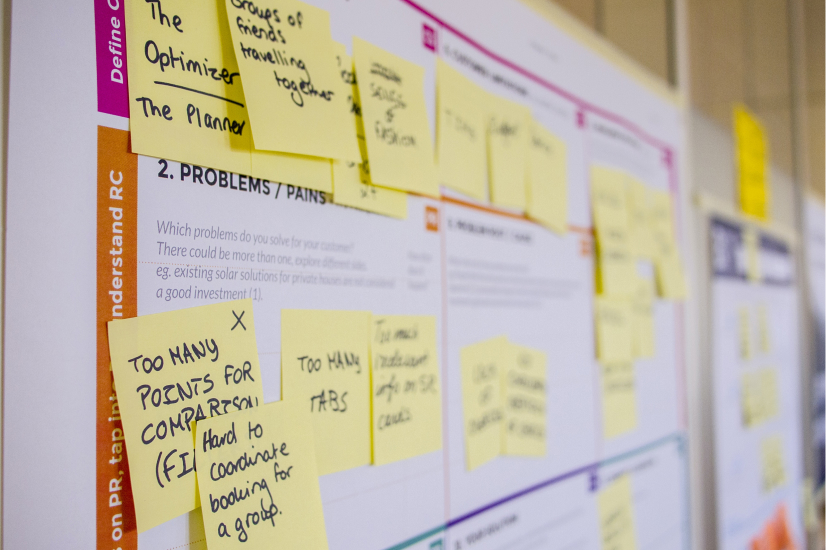
You've identified the problem, you've got your research data, and now it's time to design a solution. But wait, what's this? Stakeholder opinions that are all over the place? Technical limitations that are giving you a headache? Don't panic, my friend.
This is where the magic of prototyping and iteration comes in. Prototyping is the process of creating a low-fidelity version of your solution that you can test with users. This allows you to quickly and cheaply identify what works and what doesn't work, and make changes accordingly.
There are several prototyping methodologies that can help you design and test your solutions. Some of these include:
Once you have a prototype, it's time to start testing it with users. User testing involves observing users as they interact with your prototype and gathering feedback on what works and what doesn't work. This allows you to identify areas for improvement and make changes to your design.
Iteration is the process of making changes to your design based on user feedback and testing. By iterating on your design, you can refine it over time and make sure it meets the needs of your users.
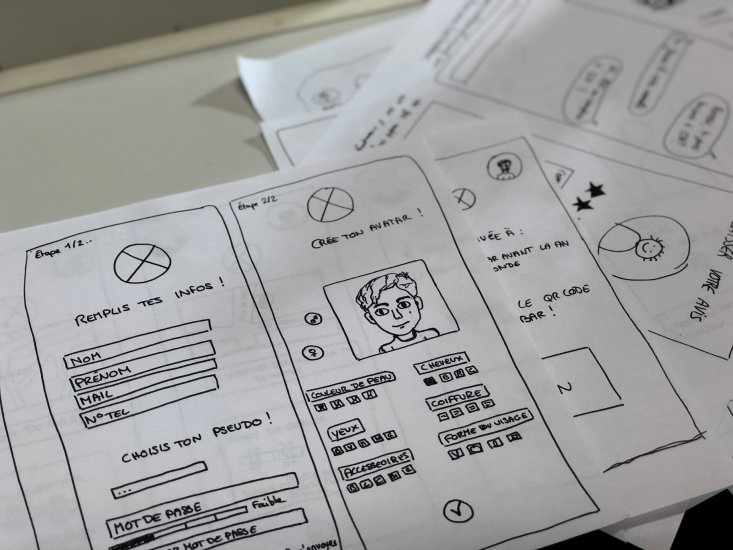
You've designed the perfect solution, and now it's time to test it out. But wait, what's this? Unexpected user behavior? Technical glitches that are causing havoc? Don't lose your cool, my friend.
This is where A/B testing and usability testing come in. A/B testing involves comparing two versions of a design to see which performs better with users. Usability testing involves observing users as they interact with your solution to identify any issues or areas for improvement.
There are several third-party solutions available for usability testing, such as UserTesting.com, which allows you to recruit and pay participants to complete tasks and provide feedback on your solution. When conducting usability tests, it's important to create a scenario that is realistic and relevant to your users. You should also prepare a set of questions to ask participants to help guide their feedback and ensure that you are gathering the information you need to improve your design.
Remember that testing is an iterative process, and you may need to make multiple rounds of changes and retest your solution to achieve the best possible outcome. Stay patient, stay curious, and keep testing until you get it right.
In UX design, ambiguity is a given. You can, however, navigate the dark corners like a boss if you have the right outlook and some humor. So, my friend, with your reliable user research, quick prototyping abilities, and unwavering resolve, go forth and design.